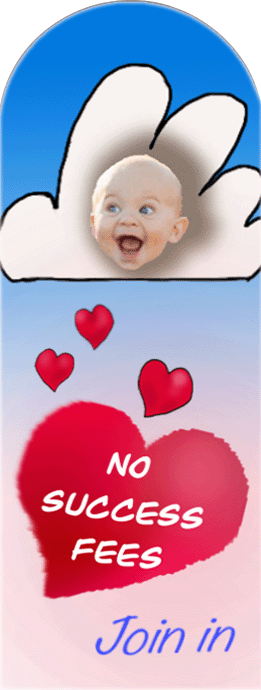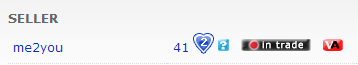ADS, MESSAGING & PERSONAL INFO
I don't see a sub-category that fits my listing?
Can I include a photo in my ad?
Can I make changes to my ad or photos?
How do I change my info or password?
Do I have to give you my address and phone no?
Do you sell or share my registration info?
I can't remember my user name or password!
How do users respond to my ad?
|
In the classified advertisement format your listing is just like a newspaper ad. At 4tradeit you also have the ability to enter multiple photos and up to 3000 characters of text to describe the item you wish to sell. Review: You can print some signs and flyers to put on notice boards and in letter boxes so more people will be attracted to your advertisement. In the auction format you are inviting buyers to compete with each by bidding just like at a live auction. You can set a minimum starting price for bidding. You can also set a reserve price for the item being auctioned. This means that buyers must place a bid above the reserve price to have any chance of becoming the winning bidder. You can set a buy now price where you are inviting buyers to purchase immediately at this price set by you. Obviously your buy now price will be equal to or above your reserve price. Registered Members then bid on the item. 4tradeit notifies bidders when they are outbid. This allows them to offer additional higher bidding. If an auction closes above reserve, we email you and the highest bidder each other's details. You then contact the highest bidder to arrange payment and delivery. It's easy! You only need to register on the 4tradeit website (for free) and post your ad in the appropriate category. But that's not all .. if you want your ad to get extra attention you may upgrade it by making it a category featured ad, home page featured ad, bolding the ad, adding an attention getter, or displaying the ad in the home page or category showcase carousels. |
|
The front page of the website contains a link for each major category available on the system. When you click on a link, you are provided a list of subcategories. Click a subcategory link to enter that area of the site. You are then provided with a list of the current ads which are posted to that subcategory. When reviewing ads, you are provided with navigational menus which will lead to various areas of the site. Each ad detail page will provide links to the home page, the major category and the subcategory where this ad is posted. There is also a menu (in the main search drop down box) listing all the categories - this allows you to quickly jump to a new category within the 4tradeit website. You may click on the "Home" tab located on top of the main search bar or the 4tradeit logo icon at any time to return to the home page of the 4tradeit website. Here are several ways to browse the ads in 4tradeit: Normal Browsing the
ads Newest Ads Search Ads
Just select a category, wait for the page to reload, enter the words to be searched for and set the rest of the search options. If anything isn't clear just click the question mark next to it to get a pop-up help. If you want a more complex search say for items within a certain price range you should go to the Advanced Search page. Here's a list of search options in the advanced search page that can help you find specific ads meeting your search criteria entered |
|
|
1 |
by category - lets you choose which main categories to search |
|
2 |
subcategories also - checks if you want the subcategories for the main category specified to be searched as well |
|
3 |
keyword(s) search - indicates the list of words you're looking for in the ads (click question mark next to that field for detailed description on search phrases) |
|
4 |
match whole words only / part word match / search by id only - specifies whether you expect the whole keywords to be matched OR just match part of the keyword, or for an item by its 'id' number assigned when registering at 4tradeit |
|
5 |
select tick box to |
|
6 |
by price range - sets a minimum or/and maximum for the cost of the searched items |
|
7 |
location - You can search the listings using the regions fields. The region search box is populated with region generated from listings from a selected region if the seller has added a region when placing the listing. Whichever region appears in the drop-down is the actual region that the listing/seller is located in. If a seller does not have a region attached to a listing, those listings will not display in a region search. Search results are returned only if they match the search criteria. |
|
When you finished entering your search criteria, press the "Search" button to browse the items that meet your criteria. You may start a new search clearing all settings with the button at the bottom of the form. Happy trading! |
|
|
YOUR ACCOUNT SETTINGS
|
|
LISTING CART
In the 'Listing cart' you can: - view your 'cart' - list an auction or classified ad - add money to your account - open a 4tradeit MyStore or extend the term of a MyStore |
|
ITEMS I'M SELLING (CURRENT, SOLD, UNSOLD)
Current Sold and Unsold is the place to sell and manage all of your listings on 4tradeit
This section is a complete listing selling and management system that includes
Expanded explanation on how the MyProducts Listing Management System manages the following types of listings
Current listings page - displayed content and available trading tools - All current (live) listings - Listing start and close times - Pricing (bidding and/or buy now price - for auctions, asking price - for classifieds, current bid price) - Bidding icons (reserve met, reserve not met, no reserve, buy now) - Sold/unsold button (classified listings) - Social networking ‘share listing’ tools - Edit listing details button - Images management button - Promote listing options button - More options button e.g. Withdraw listing (when allowable) - Copy listing button - View numbers - Bid numbers - Watcher numbers - Export listings link (csv file) - Listing filters (closing today, with bids, reserve met, reserve not met, unanswered questions) - Key word search bar
Sold page - displayed content and available trading tools - All sold listings - Listing closed/expired time - Link to listing (copy listing, relist item, place fixed price offer) - Link to listing details - Seller email link - ‘Sold for’ price - Sell similar item - Send payment instructions - Place feedback button (bulk listing enabled) - Delete listing button (bulk listing enabled) - Add note button (bulk listing enabled) - Export listings link (csv file) - Listing filters (e.g. closing last 45 days, closing last 7 days, closing last 24 hours, payment instructions to send, feedback to place, email sent, payment received, goods shipped, sale completed) - Key word search bar
Unsold page - displayed content and available trading tools - All unsold listings - Listing closed/expired time - Bids (auctions) - Bidding icons - reserve met, reserve not met (auctions) - Relist button - Sell similar items button - More options button (send payment instructions, copy listing, relist item, place fixed price offer) - View new listing link (if relisted) - Delete listing button (bulk listing enabled) - Add note button (bulk listing enabled) - Export listings link (csv file) - Listing filters (e.g. closing last 45 days, closing last 7 days, closing last 24 hours, items I have offered, items I can relist) - Key word search bar
General information - displayed content and available trading tools
- All listings (fully integrated with current items page, sold page and unsold page) - View listing link (click on the listing title to view the listing) - Edit button (edit the listing details) - Images upload button (upload, delete and change listing images) - Listing details ( stock, price, fixed price offer (fpo), duration, extras, cost – fees due) - Create new classified listing button - Create new auction listing button - Export listings link (csv file) - Help link - Sold/unsold button (only displays in classified listings rows) - Pay button (displays in the cost column when there is a payment to make) - Filters (active, inactive, with current fixed price offer (fpo), listing failure, 0 stock, unlimited stock, with extras, actions required) - Folders (create separate folders for different types of product listing categories e.g. lawnmowers, phones, cars etc) - Key word search bar - List button (bulk listing enabled): activate a listing to display on the website - Unlist button (bulk listing enabled): stop a listing from displaying on the website - Delete button (bulk listing enabled): delete a listing from the website (has some restrictions i.e. if a bid has been placed) - Copy button (bulk listing enabled): create a copy or duplicate of the selected listing(s) - Listing Actions (bulk listing enabled): move listing(s) to a folder, start and reserve price, buy now price, fixed price offer, stock amount, listing duration, shipping, pick up options, payment methods, promotional extras)
Classified Listings (a more detailed description of available tools and functions)
Standard Auction Listings (a more detailed description of feature tools and functions)
Buy Now Only Auction Listings (a more detailed description of feature tools and functions)
|
||||||||||||||||||||||||||||||||||||||||||||||||||||||||||||||||||||||||||||||||||||||||||||||||||||||||||||||||||||||||||||||||||||||||||||||||||||||||||||||||||||||||||||||||||||||||||||||||||||||||||||||||||||||||||||||||||||||||||||||||||||||||||||||||||||||||||||||||
|
Unsold Page |
|
|
|
- In the respond page, select 'yes' or 'no' radio button to elect whether to display the question and answer in your listing Answered questions page: |
|
|
|
If you have marked several listings to recall at a later time, then they will appear here in your "watchlist". To add a listing to your watchlist page, you can do so by clicking on the 'add to watchlist' link located within the display of each listing or within the listing display tables. Once saved, the listing will stay in your watchlist list until the listing has been removed from the site, or you remove it from the list yourself. An ad should also post to your watchlist page when you ask a question on a listing or make a bid on a listing. Won: You can also: Items Lost: |
|
|
|
For example, lets assume you collect 2003 Holden Monaros or some type of hot collectibles. If you are looking to purchase a 2003 Monaro, you could setup the MyFavourites search criteria to notify you whenever an ad posted to the 4tradeit website containing the keywords 2003 Monaro. If a new ad is posted which meets your criteria, you will receive an email providing you with a link to the new ad posted. For best results using the MyFavourites feature, you should be specific in defining your keyword searches. This will minimize the amount email you receive but will provide you notice of ads which most closely match what you are looking for. You may delete any predefined MyFavourites searches by returning to the MyFavourites searches area and pressing the Delete Search icon on the right of the MyFavourites search listing you have previously typed in under the first column (called Categories to Search). You can have as many MyFavourites search requests as you desire. It's like having a useful personal shopping assistant 24 hours a day! Additional 'MyFavourites' tools
|
||||||||
|
|
|
|
|
We will send you a confirmation email to confirm your email address as part of the sign-up process. Click the link in the email we send you to activate your membership. No matter if you want to buy or sell on 4tradeit you have to sign-up. Don't worry! We just need some information about you so we can help our users get the best out of the services we provide. Your information will be available only in this site and won't be used for spam or other illegal purposes. To sign-up you'll have to click on the "sign-up" link in the left section of the main search bar or the "sign-up" tab above the main search bar. From here the sign-up process will guide you. Fill in the fields of the form. Only fields marked with * are required but filling in all fields give you better access to the features of our site (i.e.. entering your telephone number will give your buyers or sellers the opportunity to contact you directly by phone; entering full address information will spare you time when you're asked about delivery address, etc.) When you're done entering the information, click the "Sign up" button near the bottom of the page. If everything is entered correctly and you've accepted the terms of service you'll receive an email with sign-up information (containing your user name and password) and with a sign-up confirmation link. Click the confirmation link to activate your 4tradeit account. Note: It's not a good idea to keep information such as user names and passwords in your mailbox. Try to remember your account information and don't share it with another person. Also see our Security Information section for more tips on online security. That's it ... at this point your 4tradeit account should be activated and you should receive a second email confirming this. If you have not received a confirmation email you should check that your junk mail settings are not blocking our emails. Our sign-up emails are sent out from support@4tradeit.co.nz; you may need to add this email address to your address book. |
|
*You can click on the 'Account statement'
link in your 'Listing Cart' (located
in the left navigation column) to view this $2.00 transaction in your account transactions history table
|
|
Refer to the below information for an expanded explanation |
|
|
|
YOUR MEMBERSHIP IS NOT ENABLED
Our emails could be blocked by junk mail settings on your email account. Please ensure your junk mail settings will allow our emails to get through to you. Our emails come from support@4tradeit.co.nz; you will need to add this to your address book as a safe sender. |
|
Cookies can also be affected if you are behind a firewall that prevents cookie information being sent through, or you are using browsing acceleration software, as this sometimes removes the cookie data. |
|
The first auction format is a 'standard auction'. This type of auction has three variations and options: |
|
|
1 2 3 |
Reserve price auction No reserve price auction Buy it now only auction |
|
|
|
|
1 |
Some auction-style listings have a reserve price, which is a hidden minimum price, for a particular item. |
|
2 |
A reserve price is the minimum price a seller is willing to accept for this item. |
|
3 |
As a buyer, you will not be able to see the reserve price. You will only receive messages or notices on whether or not the reserve has been met. |
|
4 |
The seller is not obligated to sell the item if the reserve price is not met. |
|
5 |
The winning bidder must meet or exceed the reserve price and be the highest bid. |
|
6 |
When there is a reserved price, you can bid in the normal way i.e. you enter the maximum amount you're willing to pay for the item. |
|
7 |
Watch the label next to the current price to see whether the reserve price has been met. |
|
8 |
Until you see that the reserve price has been met, there has been no successful bids in the auction. |
|
9 |
Once the reserve has been met, the item will sell to the highest bidder when the auction closes. |
|
10 |
If you place an auto-bid, and the auto-bid meets or exceeds the reserve price, the effective bid will automatically be raised to the reserve price. |
|
|
|
When you see the icon next to a listing, or see a Buy Now price listed on an item page, the seller gives you the opportunity to purchase the item right away without waiting for an online auction to commence. There are two ways to play a Buy Now auction. You can either: No reserve auction: Reserve price auction: |
|
|
|
|
A 'Buy Now Only' auction format is the second type of auction on 4tradeit. This type of auction has one variation option only: |
|
|
A Buy Now Only auction ad is posted with a |
|
|
1 |
fixed selling price (per item or for the total items listed) |
|
2 |
stated stock quantity (0-999 items) |
|
3 |
fixed duration time |
|
A buyer can elect to buy one or more items at a time until either |
|
|
1 |
all of the stock has been sold, or |
|
2 |
the listing duration expires |
|
RELIST ITEM OR FIXED PRICE OFFER
Relist Item Request You can do this by clicking on the 'Ask the seller to relist' link in the automated Watchlist End Notice | Relist & Offer email notification you will receive from 4tradeit when the auction expires without a successful bid. 4tradeit will send the seller an automated email letting them know that someone is still interested in their item. If the seller chooses to relist or offer the item, you will be sent an automated email notification from 4tradeit with a link to the item that has been relisted. Fixed Price Offer Request You can do this by clicking on the 'Ask the seller for a fixed price' link in the automated Watchlist End Notice | Relist & Offer email notification you will receive from 4tradeit when the auction expires without a successful bid. The seller can choose to offer the item to any bidder, or trader who has added the auction to their watchlist. All conditions that were stated in the auction remain the same e.g. description, shipping details etc. You cannot ask questions at this stage. If the seller chooses to offer you an item at a fixed price you will be notified by email i.e. you will receive a Buyer Fixed Price Notice | Relist & Offer email notification from 4tradeit. You can then choose to either click on the Accept Offer link in the email and proceed through the 4tradeit fixed price shopping cart, or click on the Turn Down Offer link in the email. Note: you must be logged in to 4tradeit to access the Accept Offer link. |
|
SELLING AND PRICING
Take the time to construct a well written advertisement. You may use up to 4,000 characters of text for the description. Keep in mind, your advertisement will make your first impression. |
|
|
|
For this reason, make sure your advertisements Title and Description are clear and concise. For example, if you are selling a car online, it may be a good idea to have the year, make, and model as the title. These are the terms most people will use when searching. |
|
|
|
Find similar items or properties for sale within your region. Buyers browsing the site will be comparing your advertisement to others. |
|
|
|
|
|
Where possible, create and place viewable signs and flyers to the public, or inform friends and family about your advertisements. With each ad, there is a pre-configured 'signs and flyers' builder within the 4tradeit system to make conventional advertising easier. You will find this feature in your 'My 4tradeit' under 'tools'. |
|
After placing an ad on 4tradeit, go to 'My 4tradeit' and find the printers and flyers link under 'Tools'. Click the "print signs and flyers" link. You will be shown a listing with all of your active ads. Click "Sign" or "Flyer" next to your desired ad to build your marketing materials. Our system will dynamically populate the appropriate fields and create a printable document for you to post or hand out wherever you would like. You will also be given the opportunity to change the entries of certain items so that they display exactly what you want on the sign or flyer. Flyers are excellent for getting additional exposure from super markets, convenience stores, or anywhere you may find a public bulletin board. Flyers will print out with "tear off tabs" at the bottom of the page. The main body of the page will contain all the information about your sale. Each tab provides buyers with the items classified advertisement number, email address and other details you wish to publish. Signs make fantastic window stickers for your Automobiles for sale, Brochures for Real Estate boxes, or general display anywhere you can find to post them. |
|
The pricing page gives information that relates to optional listing extras such as |
|
|
1 2 3 4 5 6 |
Extra images Bolding Category featured Home page featured Attention getters Show-case carousels |
|
Aditional features |
|
|
1 2 3 |
You can post up to 20 photos (subject to the listing caterory) You can enter up to 4000 characters of text to describe your ad An ad can run from 1 day and up to 90 days |
|
Important:
- The name of your vehicle dealership - The address of your dealership - Your contact name - Your contact details - Your 4tradeit username
Request information link 4tradeit/Motor Central bulk upload system |
|
BIDDING AND BUYING
Only registered, verified members of 4tradeit can place
bids. |
|
|
4tradeit uses an automatic bidding system to make bidding on auctions more convenient and less time-consuming for buyers. There is nothing you have to set up in order to bid in this way. When you bid on an auction listing you will be placing bids using this method. Here is how bidding on 4tradeit works: How to place a single bid
How to place an auto-bid
Note
BIDDING - EXPANDED EXPLANATION |
|
|
1 |
When you place a bid, enter the maximum amount you'd be willing to pay for the item. Your maximum amount (if you place an auto bid, will always be kept confidential from other bidders and the seller. |
|
2 |
Our system will bid incrementally on your behalf up to the maximum bid you enter |
|
3 |
Our 4tradeit system compares your bid to those of the other bidders |
|
If you place an auto-bid, the system places bids on your behalf, using only as much of your bid as is necessary to maintain your high bid position (or to meet the reserve price). The system will bid up to your maximum amount. If another bidder has a higher maximum, you'll be outbid. BUT, if no other bidder has a higher maximum, you win the item. And you could pay significantly less than your maximum price! This means you don't have to keep coming back to re-bid every time another bid is placed. Your bid must be equal to the start price or the minimum next bid amount for the auction. If the reserve price for an item has been met, the item will sell to the highest bidder when the auction finishes. If you are outbid you will be sent an email informing you that you have been outbid. If you are the highest bidder at the close of the auction, and the auction has met the reserve price, you are the winner! The reserve price is the lowest price the seller is willing to sell their item for. 4tradeit will send you and the seller automated emails notifying you of the final results of the auction. It is then up to you and the seller to make contact and arrange the payment/shipping details. Our auto-bid feature allows the software to automatically place bids up to an amount designated by the user...absentee bidding. What this means is that the software is expecting the person placing the bid to place a maximum amount willing to pay for the item up for auction. The software then accepts this bid and automatically bids against any other users and their bids until the user with the highest bid remains. Below is an example which hopefully will illustrate a bidding scenario. Bid setup in the admin Bid increments are set to preset amounts for different price bands e.g.. for $0.01 to $100.00 the bidding increment is $1.00 AN EXAMPLE AUCTION |
|
|
- Starting bid is $5.00 - Reserve price is $20.00 |
|
|
Bidding |
|
|
1 |
User A places an auto-bid of $30.00 |
|
2 |
The current bid is then set to $20.00 and minimum next bid is $21.00. NOTE: The current bid is $20.00 and not $5.00 because the reserve price is $20.00. If there was no reserve price the current bid would be $5.00 and the minimum bid $6.00. |
|
3 |
Also if the User A bid was less than the $20.00 reserve price the current bid would be that bid and the next minimum bid would be that bid plus $1. Example: User A bids $15.00. The current bid becomes $15.00 and the minimum next bid becomes $16.00 but the reserve price is not met. User B bids $50.00 after User A bids. The current bid becomes $31.00 and the minimum next bid becomes $32.00. NOTES: The software automatically applies the bids for each user and continues until one loses. |
|
4 |
User C then bids $55.50. The current bid becomes $51.00 and the minimum bid becomes $52.00. |
|
5 |
User D then bids $60.00. The current bid becomes $56.50 and the minimum bid becomes $57.50. |
|
Note |
|
|
1 |
The software accepts the bids in the amount submitted and then applies the bid increment to that amount. |
|
2 |
All users are notified of this process as it is occurring so that they can re-submit a bid if they are outbid. |
|
When you find an item of interest, you can contact the seller or simply place a bid on the item. TO CONTACT A SELLER |
|
CLASSIFIED LISTINGS |
|
A 4tradeit member has two options to communicate with a seller when they are logged onto the 4tradeit website: |
|
AUCTION LISTINGS |
|
A Listing "Questions and Answers" tool should display at the bottom of each listing. A 4tradeit member can enter a question in text area box and then click the "Submit" button. An email will be sent to the seller displaying the question asked, and an "answer this question" link. When the seller logs onto the 4tradeit website, the question should also display in the sellers "Questions to Answer" section for the seller to reply to the asker of the question. |
|
Policies, terms and conditions 4tradeit policies are rules and guidelines that create a safe and fair trading environment for all members. Learning about 4tradeit policies will help you avoid breaking rules (including the law) and aid you in trading with reliable, trustworthy buyers and sellers. The most important guidelines and policies are: |
|
Our terms and conditions |
|
Feedback policy and operation |
|
Terms and conditions is your most important document. Please read it so you have an understanding of how 4tradeit operates. We also created a privacy statement to demonstrate our firm commitment to privacy. This document discloses our information gathering and usage practices. Feedback
policy and operations
Auctions: 1 point for positive 1 point for negative 0 points for neutral Points are automatically totaled and a ratings icon will appear next to the seller's username indicating their status as a user of the site. A different style of ratings icon will display each time a seller passes to a different feedback rating level. 4tradeit does not arbitrate in feedback. Although certain exceptional circumstances will result in feedback being removed - feedback will remain a permanent part of your 4tradeit record. You can be held legally responsible for damages to the trader's reputation under New Zealand Law. So keep your feedback factual. 4tradeit will only remove feedback where it breaches our terms and conditions of feedback. Feedback that is over 10 days old will not be reviewed by 4tradeit. Feedback will be edited or removed if: |
|
It contains swear words or vulgarities * |
|
It contains defamatory statements as to the character of the individual * |
|
It contains the trader's contact details, phone number, surname, email address or other means to individually identify the trader |
|
The trader placing feedback has been permanently removed from 4tradeit for misbehaving |
|
The feedback refers to any ongoing investigation by 4tradeit, the police, or any other authorised party |
|
4tradeit is ordered by a valid court order to remove feedback |
|
* 4tradeit reserves the right to determine what is considered swear words, vulgarities or defamatory statements Classifieds All 4tradeit members can view posted comments by clicking on the 'view posted comments' link that should display within a classified listing. Feedbacks and ratings are designed to assist future buyers and sellers feel confident in conducting business with a particular user. |
|
Auction Listings
Seller Comments *Please note: Currently, seller comments that have been added to a listing cannot be removed from a listing display page. The ability to remove a comment is a feature on our to-do-list. |
|
Listing details collection page Listing details Section In the Classified ads 'Listing Details' section you can enter details such as; |
|
|
1 |
A title for the ad |
|
2 |
A price for the item you wish to sell |
|
3 |
Some optional questions to allow you to better describe your ad |
|
In the Auction 'Listing Details' section you can enter additional details such as; |
|
|
1 |
Minimum Starting Bid |
|
2 |
Reserve Price |
|
3 |
Buy Now Price |
|
See About Auctions for further information about auctions. When you are happy with the content you have entered for your ad click on the 'Next Step' button. You will then be taken to the 'Image upload' page. Image upload section In the image upload section you can upload up to 20 photos (dependent on the selected listing category). A small fee will apply to each photo. Click on the 'Select images' button to locate an image file on your computer. When you have browsed and selected all of the images you wish to add to your ad, scroll down to the 'Listing Extras section', or if you do not wish to add any images to your ad just scroll down to the 'Listing Extras' section. Listing extras section In the Listing extras section you can choose/add additional features to your listing that will enhance the potential selling success of your ad, e.g. |
|
|
1 |
Extra images |
|
1 |
Bolding |
|
2 |
Category - featured |
|
3 |
Home page - featured |
|
4 |
Attention getters |
|
4 |
Show-case carousels |
|
When you have completed your selection of Listing extra's click the 'Next step' button. You will be taken to the Billing process section. Shopping cart page In the shopping cart page you can choose to: |
|
|
1 |
Edit (make changes) to the ad |
|
2 |
Delete the ad |
|
3 |
Preview the ad |
|
4 |
Enter a discount code (if you have received one) to receive a discount off the total cost of the ad (if the discount box displays) |
|
At this stage you can click the 'Checkout' button to progress to the next page, or add additional ads to your shopping cart and then click the 'Checkout' button if you are happy with the items showing in your shopping cart. You will then be taken to the Order Summary page. Order summary page In the order summary page: |
|
|
1 |
You can click on 'view my shopping cart' to make any shopping cart changes |
|
2 |
Check the listing fee(s) |
|
3 |
Confirm your personal billing information |
|
4 |
Select your preferred method of payment |
|
When you are happy with the information entered in the Order Summary Page click on the 'Confirm Order' button to finalise payment for the items in your shopping cart. When you have completed the payment section your ad will immediately be uploaded to the 4tradeit listing pages and to your MyStore pages (if you have set up a 4tradeit MyStore) |
|
|
Please go to the pricing page for a list of the applicable fees for listing extra's such as bolding, extra images, home page featured, category featured, attention getters and show-case carousels. |
|
|
|
I DON'T SEE A SUB-CATEGORY THAT FITS MY LISTING?
|
|
|
1 2 3 |
Place the ad in the main category Place the ad in "other" category, or Contact us and we may add a category just for you |
|
CAN I INCLUDE AN IMAGE/PHOTO IN MY ADD?
|
|
CAN I MAKE CHANGES TO MY AD OR PHOTOS?
When you are logged onto 4tradeit, click the MyProducts link and look for the 'edit' button and the 'images' button beside the listing you wish to edit (note: the edit button will only display within the first 24 hours of an ad being listed). You can also edit a listings details by going to the seller management bar that displays in an ad's listing display page and clicking the 'edit listing' button. |
|
When your listing has expired, you can click the 'renew' button that displays beside the listing (in the 'Unsold' page) to renew/relist your listing. |
|
HOW CAN I CHANGE MY INFO OR PASSWORD?
Here you can change your personal information and password |
|
DO I HAVE TO GIVE YOU MY ADDRESS AND PHONE NUMBER?
|
|
DO YOU SELL OR SHARE MY REGISTRATION INFO? Your info will never be used for any reason other than to verify your account. You can read more details on this by reading the 4tradeit. Privacy Policy. |
|
I CANNOT REMEMBER MY USERNAME OR PASSWORD?
Click the 'login' located on the left side of the main search bar to go to the login page, and then click the 'Forgot password?' link. Enter your email address ... your user name and a temporary password will be emailed to the email address in your 4tradeit account. |
|
HOW DO USERS OF THE 4TRADEIT WEBSITE RESPOND TO MY LISTING?
Auction Listings |
|
Ensure you are legally allowed to sell any items you list, this includes ensuring that the item doesn't breach of any copyrights, trademarks or intellectual property rights. Members must follow the following listing policies: |
|
|
1 |
Listings shall be placed under the most appropriate category and accurately represent the item for sale. |
|
2 |
Inaccurate or misleading information about the shipping location of an item is not allowed on 4tradeit. |
|
3 |
Listings shall accurately state the location from which the listed item will be shipped from. |
|
4 |
Members may not engage in keyword spamming e.g. where a member places brand names or other inappropriate keywords in a title or description for the purpose of gaining attention or diverting members to a listing. |
|
5 |
A maximum of 10 identical items can be offered for sale at any one time by each 4tradeit member. |
|
6 |
Members may not offer for sale additional items outside of the 4tradeit website. |
|
7 |
All listings must be an actual item that is available for immediate sale and not just for advertising purposes. Prices shall be stated in New Zealand dollars and inclusive of GST. |
|
8 |
Only the actual cost shipping and materials used to ship an item shall be charged to the buyer. |
|
9 |
Members are not permitted to create titles for listings that do not accurately describe the item for sale. |
|
10 |
Members may not state the reserve price in the description of an item when the item is not listed with 4tradeit as a reserve price listing |
|
11 |
When an item is listed on the 4tradeit website, this is a commitment to sell the item through 4tradeit. A member may not withdraw an item part of the way through an auction. If this occurs, 4tradeit reserves the right to suspend or cancel a members 4tradeit account. |
|
12 |
All listings optional extras fees shall to be paid for by the seller. |
|
13 |
Listings above G rating shall not be promoted or listed on 4tradeit. |
|
It is the right of 4tradeit to remove any listings that breaches 4tradeit terms and conditions, or 4tradeit. At its sole discretion, 4tradeit may also remove items off the homepage as it deems appropriate. |
|
|
Job listings shall: |
|
|
1 |
Be listed in the most appropriate job category |
|
2 |
Be opportunities for individual employment and not a franchise or business opportunities. |
|
3 |
Be an actual existing vacancy and not a future opportunity. |
|
4 |
Not be duplicated on the website in the same category. If the listing is relevant to more categories, or is both a part time and permanent job then you can choose to place more than one listings. |
|
5 |
Be legally compliant and represent appropriate decency. |
|
6 |
Not have links to external sites. |
|
7 |
Adult listings shall not be promoted or listed on 4tradeit. |
|
Listings for overseas job vacancies shall only be listed on the site if it is clearly stated in the main title which country, city, state etc the job is located. 4 reserves the right to remove any job listings that breach the 4tradeit terms & conditions. 4tradeit at its sole discretion also reserves the right to remove any inappropriate job listing. |
|
|
As part of the normal operation of 4tradeit services, 4tradeit may collect, use and, in some cases, disclose information about you to third parties. This Privacy Policy governs the information 4tradeit Ltd collects about you and your use of information 4tradeit Ltd provides to you. By accepting this Privacy Policy and the Terms & Conditions, you are giving your consent to 4tradeit's use and disclosure of your personal information in the manner prescribed in this Privacy Policy. This Privacy Policy is part of the Terms and Conditions agreement. 4tradeit Ltd takes your right to privacy seriously and want you to feel comfortable using 4tradeit. This Privacy Policy deals with personally identifiable information (referred to as "Data" below) that may be collected by 4tradeit. This Policy does not apply to other entities that 4tradeit Ltd does not own or control or persons that are not 4tradeit Ltd's employees, agents or within 4tradeit Ltd's control. For additional information, please take time to read 4tradeit Terms & Conditions |
|
Sellers must make it clear that they are ‘in trade’ when selling items online. This means consumers will know when they are protected under the Fair Trading Act and the Commerce Commission guidelines. The Fair Trading Act applies to what people in trade do and say when selling goods and services. The Consumer Guarantees Act provides guarantees for when you purchase from a person in trade. If you are trading as a professional seller, then the law means you need to disclose this to members when you are selling online. If you don't disclose this, the Commerce Commission can fine you. What does ‘in trade’ mean and how does it apply to me? Buyers
Sellers I am a seller 'in trade' – what
now? Below is a brief example to help you consider what you need to do:
How do I add the 'In Trade' tag to
my account |
|
1. COLLECTION OF DATA
If you choose to bid, buy or sell on 4tradeit, 4tradeit Ltd collects information about your bidding, buying and selling behaviour. 4tradeit Ltd also collects other users' comments about you in the feedback section of 4tradeit. If you send 4tradeit Ltd personal correspondence, such as emails or letters, or if other users or third parties send 4tradeit Ltd correspondence about your activities or postings 4tradeit, 4tradeit Ltd may collect such information into a file specific to you. The 4tradeit Ltd registration process contains 'required information' fields. Like many websites, 4tradeit Ltd may also automatically receive general information that is contained in our server log files such as your IP address and cookie information. |
|
2. USE OF DATA
You agree that 4tradeit may use personal information about you to improve our marketing and promotional efforts, to analyse site usage, to improve the 4tradeit content and product offerings and customise 4tradeit's content, layout, and services. These uses improve the 4tradeit website and better tailor the website
to meet your needs,
so as to provide you with a smooth, efficient, safer and customised experience |
|
|
1 |
provided for otherwise in this Privacy Policy |
|
2 |
4tradeit obtains your consent, such as when you choose to opt-in or opt-out to sharing of Data |
|
3 |
a service provided on the 4tradeit website requires the interaction with or is provided by a third party, by way of example an Application Service Provider |
|
4 |
pursuant to legal process or law enforcement |
|
5 |
4tradeit finds that your use of 4tradeit violates this Policy |
|
6 |
Terms of Service, other usage guidelines or as deemed reasonably necessary by 4tradeit Ltd to protect 4tradeit Ltd's legal rights and/or property; or 4tradeit is purchased by a third party whereby that third party would be able to use the Data in the same manner as 4tradeit can as set forth in this Policy. In the event you choose to use links that appear on the 4tradeit website to visit other web sites, you are advised to read the privacy policies that appear on those sites. |
|
3. COOKIES
|
|
4tradeit does not allow persons who are under the age of seventeen to become members of 4tradeit. For additional information, please take time to read our Terms & Conditions |
|
5. EDITING OR DELETING YOUR ACCOUNT INFORMATION
You may request deletion of your user account by contacting 4tradeit. Content or other data that you may have provided to 4tradeit and that is not contained within your user account, may continue to remain on 4tradeit at the discretion of 4tradeit Ltd even though your user account is deleted. For additional information, please take time to read the 4tradeit Terms & Conditions. |
|
6. CHANGES TO THIS PRIVACY POLICY
|
|
7. NO GUARANTEES
There may be factors beyond 4tradeit's control that may result in disclosure of data. As a consequence, 4tradeit disclaims any warranties or representations relating to maintenance or nondisclosure of Data. |
|
|
|
OVERVIEW OF BANNED AND RESTRICTED ITEMS
Within this Banned and Restricted Items section there are listing criteria restrictions on some types of listings and listing categories. Listings that broadly fall into any of the following categories will be removed from 4tradeit: |
|
|
1 |
Illegal under National and/or International law |
|
2 |
Promotion of, or potential aid in illegal or harmful activity |
|
3 |
Potential for physical or financial injury to another party |
|
4 |
Potential hygiene or safety hazard/risk |
|
5 |
Books, videos, dvds, cds, music, movies, games, software, memorabilia and event tickets It is important that users of the 4tradeit website respect and comply with the category listing criteria. For more information, click on the following links: books, videos, dvds, cds, music & movies, travel & event tickets, memorabilia, games & software |
|
6 |
Religious, political, ideology and/or lifestyle themed content It is important that users of the 4tradeit website respect and comply with the category listing criteria. For more information, click on the following link: Religious, political, ideology and/or lifestyle themed content |
|
7 |
Art, jewellery and business type listing categories These listing categories have specific listing criteria. It is important that users of the 4tradeit website respect and comply with the listing criteria stipulated for these listing
categories. For more information click on the following links: |
|
To avoid embarrassment through having a listing removed from the 4tradeit website, we would ask all 4tradeit members to please comply with the 4tradeit listing standards. If you are unsure if an item you wish to sell meets the 4tradeit listing standards, please email the 4tradeit support team (enable popups to veiw contact form) with an image and/or description of the item you wish to sell for 'product listing approval'. The above criteria are only a broad overview. Refer to the list of Banned and Restricted items which is comprehensive but not definitive. It is crucial that you read through and familiarise yourself with this section. The Banned and Restricted items list is in no way exhaustive and 4tradeit unreservedly retains the sole right to remove any listing on the 4tradeit website that 4tradeit determines falls within any of the above stated categories and/or is deemed by 4tradeit as inappropriate for the 4tradeit website. Important: A 4tradeit member who lists items that fall within the Banned and Restricted items categories, and continues to list items that fall within the Banned and Restricted items categories after they have received two warning notifications via email from 4tradeit, their 4tradeit membership and account will be cancelled. Funds remaining in a member's 4tradeit account at the time of cancellation, less any free $ credits received from 4tradeit, less an admin
processing fee of $5.00, shall be sent to the member's physical address as held in the 4tradeit database. (Note: it is a member's responsibility to keep their physical address in their 4tradeit account up to date - 4tradeit takes no responsibility for a physical address being incorrect). For more information, refer to 4tradeit account. |
|
|
|
- Adult Material and items
- Alcohol
- Backup or copied software, CDRs or DVDRs
- CCTV footage
- Copyrighted items and content (including replicas)
- Cosmetics, used
- Counterfeit currency stamps
- Credit cards
- Drugs and drugs equipment
- Drug like substances
- eBooks and downloadable media
- Electronic surveillance equipment
- Fireworks
- Frequent flyer points
- Government uniforms and transit documents
- Government Id's and licenses
- Hazardous materials
- Human bodies or body parts
- Lock picking devices
- Lottery and raffle tickets
- Mailing lists
- Medicine and supplements
- Menacing dogs
- Multilevel marketing & pyramid schemes
- Nazi memorabilia
- Offensive materials
- Offensive weapons
- Police related items
- Postage meters
- Recreational drugs
- Religious, political, ideology, lifestyle themed content
- Software that interfaces with the 4tradeit website
- Stolen property
- Tobacco
- Uniforms for NZ emergency services
- VCDs
- Veterinary medicines
- Wholesale lists
|
2. RESTRICTED ITEMS
|
- Aboriginal Artifacts
- Animal & wildlife materials
- Air guns (BB and paintball guns)
- Animal products
- Animal traps
- Antiquities
- Art
- Bike helmets
- Books and magazines
- Businesses for sale
- Children's nightwear
- Children's toys
- Child restraints
- Cigarette lighters
- Clothing, used
- Coins
- Computers and accessories
- Contracts
- Cots
- DVD's, CD's, Video's, Music, Movies
- Event tickets
- Firearms
- Food
- Games
- Hang gliders and Para gliders
- Importation of goods
- International trading
- Jewellery
- Made to order items
- Medical devices
- Music and memorabilia
- Original Equipment Manufacturer (OEM) software
- Pedal bicycles
- Pets and animals
- Plants
- Protected New Zealand objects
- Radio transmitters or transceivers
- Services & Products
- Software
- Stamps
- Stocks & Securities
- Stolen property
|
Note: 4tradeit reserves the right to remove other items that are not on these lists if they are considered offensive or are in breach of our terms and conditions. |
|
Please follow these general guidelines when listing related items on 4tradeit. It is also important to remember that artifacts or relics removed from locations outside of Australia may also be subject to legislation originating in the country from where the artifact or relic was originally located. It is the responsibility of the seller to ensure that the artifact or relic that they are offering for sale can be legally done so and that all permits and protocols required by the home country have been adhered to. |
|
This shall include a) videos, magazines, DVD's and any other material deemed by 4tradeit as inappropriate for the 4tradeit website, b) all adult sex toys, sex implements and/or all other adult sex items. |
|
For further information contact the NZ Food Safety Authority or phone the ACVM Group on +64 4 463 2550. |
|
Air guns (BB and paintball guns)
Those trading air guns face to face should ensure that they sight the firearms license or proof of age identification of the person they are trading with. You may only sell air guns that are already in New Zealand. Overseas members may not sell firearms on the site. |
|
|
|
|
|
|
|
To remove an antiquity from New Zealand, the owner must obtain permission from the Ministry for Culture and Heritage. It is an offence to sell New Zealand artifacts to people other than registered collectors, public museums and licensed dealers. For further information please contact the NZ Ministry for Culture & Heritage |
|
Code of Conduct |
|
|
1 |
I agree not to knowingly sell, exhibit, trade, produce, or advertise any unauthorised copy or reproduction of any work of art. |
|
2 |
I agree that a reproduction (in the form of a poster, print, or exact replica painting) is authorised only if it does not violate any applicable laws, copyrights, or trademarks. |
|
3 |
I agree to the following conditions when listing an exact replica painting: The words "Reproduction" or "Repro" are included in the title. The item description clearly states that the work is a reproduction. I agree that I may include the artist's name in the title of the listing only when listing a work by the artist him/herself or an exact replica of the artist's work. I may not include the artist's name when listing a work done "in the style of" an artist. I agree not to disclaim knowledge of, or responsibility for, the authenticity or legality of an item that I describe as genuine. I further agree not to describe or market any item as genuine if I cannot provide reasonable evidence to prove its authenticity. I agree to fully disclose any information concerning alterations, conservation, or repairs performed on the work of art in a clear and prominent manner within the item description. I agree not to knowingly participate in any way in the advertisement or sale of any work of art using any deceptive practices, including, but not limited to, false or misleading claims of the item's scarcity, value, provenance, condition or investment potential. I agree to abide by all laws relating to the sale of works of art and to assist in the prosecution of violators of the law in this respect |
|
4 |
In addition, all Artworks listed for sale on the 4tradeit website shall not display the following content and/or subject matter: nudity and/or pornography sexual activity alcohol and/or drugs religious themes explicit violence |
|
Backup or copied software, CDRs or DVDRs
This policy includes
but is not limited to copies of software programs, video games, music albums,
movies, electronic books, television programs or images. |
|
Your helmet should have a sticker
inside it stating which standard it complies with. For more information please
see the NZ Land
Transport site. |
|
|
|
You may not sell or promote new franchises or opportunities. You may not list for sale any business that is related to, or has connection to the sex, gambling, occultism, drugs, and/or alcohol industries. |
|
Listings that contain inappropriate descriptions or images will be ended. |
|
|
|
Child restraints certified for use in New Zealand will show an 'S' mark (New Zealand Standard NZS 1754), or a tick mark (Australian Standard AS 1754), or an 'E' mark (European Standard ECE 44). Read more about
NZ
Child Restraints |
|
Computers, accessories, software and games
- can be listed within the computer hardware category
Computer accessories - can be listed within the computer hardware category
Software and games - cannot be listed under any category on 4tradeit
For more information, click the following links |
|
Sellers who knowingly fail to disclose information about the authenticity of coins or paper money, alterations to coins or paper money, or other information that might have a material impact on the coin or paper money value may be reported to the authorities. |
|
Some items, such as airline tickets, have terms printed on the item that may limit your ability to sell that item. In other cases, such as when you are distributing a company's products, you may have signed a separate contract with them. 4tradeit does not search for items that may raise these types of issues, nor can it review copies of private contracts, or adjudicate or take sides in private contract disputes. However, we want you to be aware that listing items in violation of your contractual obligations could put you at risk with third parties. 4tradeit therefore urges that you not list any item until you have reviewed any relevant contracts or agreements, and are confident you can legally sell it on 4tradeit. |
|
As a seller it is your
responsibility to ensure the items you sell and the content of your listing are
not in breach of any intellectual property rights as applicable to
New Zealand. Read more about NZ copyright law |
|
Cosmetics, used
|
|
Counterfeit Currency Stamps
4tradeit strongly supports law enforcement efforts to recover counterfeit items listed on our web site, and urges the prosecution of those responsible for knowingly attempting to sell such items on 4tradeit. These laws ban not only counterfeit paper money, but also counterfeit coins, bank notes, bonds, money orders and other securities. New Zealand law also protects foreign currency and stamps from counterfeiters. Therefore, these counterfeit items may not be listed on 4tradeit. |
|
This includes inactive credit or debit cards. Whilst 4tradeit appreciates the collectable value of such cards, in New Zealand these cards remain the property of
the issuer and even though it may be in your possession, you do not have title
to sell. |
|
Drug paraphernalia may not be listed on 4tradeit. Such paraphernalia includes all items that are primarily intended or designed for use in manufacturing, concealing or using a controlled substance. The sale of prohibited drugs and drug paraphernalia is strictly forbidden on 4tradeit, and violates New Zealand and international law. 4tradeit strongly supports law enforcement and urges the prosecution of those responsible for knowingly
attempting to sell such items on 4tradeit. |
|
Drug like substances
|
|
DVDs, CDs, Videos, Music, Movies
|
|
eBooks and downloadable media
|
|
|
1 2 3 4 5
7 |
Copies, software or programs where the buyer downloads or has access to download from a website. Music and video files that you can deliver through file sharing software. Downloadable or electronically delivered eBooks. The sale of a URL or web address where a member can download or obtain free copies of information. ebooks or other information sourced from the Internet produced in a printed version that is sold outside distribution or copyright laws. Electronic invites, including gmail and similar items. Any media delivered on CDRs or in a downloadable format. |
|
Electronic Surveillance Equipment
These items (for example, small, easily hidden transmitting devices such as telephone "bugs", "wiretap" devices, "miniature transmitters", and "surveillance microphones") are illegal to possess or sell under the Crimes Act and their use also violates the law in many countries. |
|
Travel Packages & Event Tickets
You may not list tickets to 'any type of event' on 4tradeit |
|
You are not permitted to sell firearms that require additional license endorsements to purchase. Those trading firearms or ammunition face to face should ensure that they sight the firearms license of the buyer. Those trading firearms remotely should ensure that they sight a written order, signed by a Police officer, stating that they have inspected the purchaser's firearms license. A standard letter is available at any police station. You may only sell firearms that are already in New Zealand. |
|
|
|
It must also comply with New Zealand food labeling and standards requirements. Visit the New Zealand Food Safety Authority website for further information or contact your local council. |
|
|
|
Games and software
You may not list any form of games of any type or gaming software on 4tradeit |
|
Government and Transit Documents
Vintage commercial airline clothing, such as ties, scarves,
jackets and similar items, may be sold so long as the item description clearly
states that the item is at least 10 years old, is no longer in use by the
airline and does not resemble any piece of the airline's current uniform. |
|
|
|
For more information visit The New Zealand Hang Gliding & Paragliding Association. |
|
|
|
Many hazardous goods cannot be posted through the mail or commercial carriers at all. Such items are not allowed on 4tradeit. |
|
These laws often are complex, and issues will vary depending upon exactly what item is involved and the countries in which the buyer and seller reside. |
|
Members are responsible for ensuring that their transactions are lawful in both countries. 4tradeit strongly suggests that members educate themselves about the laws of their own country and the countries where they plan to do business. |
|
Listed below are types of jewellery you may not list in any listing category If you are uncertain, please do not list the item |
|
|
1 2 3 4 5 |
Dragons Occultic symbols Neck straps i.e. studded neck belt S & M Symbolism that is against or negative toward any religious group or segment of the community |
|
Note This list is not exhaustive. 4tradeit retains the sole right to remove any listing on the 4tradeit website that may or may not fall within any of the above stated categories or may be deemed by 4tradeit as not appropriate for the 4tradeit website. |
|
|
|
|
|
|
Made to order items
|
|
|
1 2
|
The goods will be shipped within one week of the auction's close. The auction is for a specific item, where the winning bidder may choose one simple thing such as colour or size. The winning bidder
does not have to supply additional information, such as a photo, in order for
the item to be made. |
|
Any tools or
software designed predominantly to send unsolicited commercial messages ("spam")
will not be permitted. |
|
|
|
|
1 |
Sellers must clean and handle all medical devices in accordance with the manufacturer's instructions before posting. |
|
2 |
Sellers may not list any medical device that has been altered in any way that significantly changes the product's performance or safety specifications. |
|
3 |
Sellers must provide the buyer with the original box, labels and instructions that were provided by the manufacturer with the original product. |
|
4 |
Medical devices that do not come with the box, label(s) and a complete set of manufacturer's instructions may not be listed on 4tradeit. |
|
5 |
Sellers must clearly inform potential bidders, in the item description, if the device has been opened or used. |
|
In addition, users should review the product manufacturer's website before listing or bidding on any used medical device to obtain the latest information about any health or safety issues relating to that product. |
|
|
|
|
|
|
|
1 2 3 4 |
American Pit Bull Terrier Brazilian Fila Dogo Argentino Japanese Tosa |
|
Memorabilia Note: This list is not exhaustive. 4tradeit retains the sole right to remove any listing on the 4tradeit website that may or may not fall within any of the above stated categories or may be deemed by 4tradeit as not appropriate for the 4tradeit website. |
|
Multi Level Marketing and Pyramid Schemes
|
|
We do allow the sale of German coins and postage stamps about WWII or Nazi Germany. |
|
|
|
|
|
Original Equipment Manufacturer (OEM) software
|
|
Note: we have banned the sale of some breeds of dogs on the site e.g... |
|
|
1 2 3 4 |
American Pit Bull Terrier Brazilian Fila Dogo Argentino Japanese Tosa |
|
|
|
This prohibition extends to police badges and official equipment from law enforcement agencies of New Zealand & Australia. |
|
|
|
|
|
|
1 2 3 4 5 6 |
Baby walkers Children's bed clothes Children's toys Cigarette lighters Cots and bassinettes Bicycles |
|
For more information read about product safety |
|
|
This includes but is not Under the Protected Objects Act 1975 (previously the Antiquities Act), it is an offence to sell taonga tuturu (Maori cultural objects) to people other than registered collectors, public museums and licensed dealers. The Act also regulates the export of protected New Zealand objects and you must obtain permission from the NZ Ministry for Culture & Heritage to export such objects. |
|
Radio transmitters or receivers
For further queries please contact Radio Spectrum Management on 0508 RSM INFO. |
|
|
|
Religious, political, ideology, and/or lifestyle themed content You may not list any item on 4tradeit that relates to, promotes, states, or conveys any message or imagery under the following categories. |
|
|
1 |
Violence Encouragement or glamorisation of violence |
|
2 |
Eastern sports Karate, tai chi, tai kwan do, kick boxing and/or other eastern sports |
|
3 |
Religious belief systems Christianity, Buddhism, Sharmanism, Caodaism, Jainism, Cheondoism, Hoahaoism, Tenriism, Hinduism, Islam, Atheism, Evolutionism, Communism, Socialism, Humanism, New age, Astral travel, Yoga, Rebirthing, Meditation, Mysticism, Bahai, Scientology, Secular psychology, Bahai, Mormanism, Jahovahs witness, Paganism, Spiritualism, Zoroastrianism, Krishnaism, Sihkism, Confucianism, Shinto, Taoism, Judaism, Freemasonary, Witchcraft, Nazism, Fascism |
|
4 |
Sexual lifestyle Family orientation or configeration, Marriage, Sexual orientation, Pornography, Sexual abuse, Sodomy, Homosexuality, Lesbianism, Transexual, Polygomy, Polyamory, Beastiality, Prostitution, S&M |
|
5 |
Political Political parties, Political ideologies, Political activism |
|
6 |
Occult Horoscopes, fortune-telling, magic, witches, wizards, fairies, goblins, ghosts, spells, magic potions, the occult, witchcraft, ocultic activity and tools |
|
Note: This list is not exhaustive. 4tradeit retains the sole right to remove any listing on the 4tradeit website that may or may not fall within any of the above stated categories or may be deemed by 4tradeit as not appropriate for the 4tradeit website. |
|
|
|
|
|
|
Software that interfaces with 4tradeit website
|
|
4tradeit does not permit the sale of stamps that are fraudulent or improperly described. Sellers who knowingly fail to disclose information about the authenticity of a stamp, alterations to the stamp, or other information that might have a material impact on the stamp's value may be reported to the New Zealand Authorities. |
|
The sale of stock or other securities is not permitted on 4tradeit. |
|
4tradeit strictly forbids the sale of stolen property. 4tradeit strongly supports law enforcement efforts to recover stolen property that is listed on its Web site, and urges the prosecution of those who knowingly attempt to sell such items on 4tradeit. |
|
|
|
Uniforms for NZ Emergency services
|
|
You may not list VCDs for sale on the site. We understand that the majority of VCDs are pirated. We have a blanket 'no sale' policy of these items. |
|
You cannot sell Prescription Animal Remedies (PAR) or veterinary only medicines. |
|
Wholesale lists You may not sell wholesale lists or place listings that are used to solely promote the purchase of items through other channels. If you are unsure of whether or not you are allowed to list an item please contact us. |
For further assistance, enable popups in your browser and click the below button